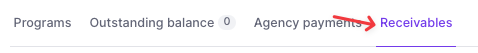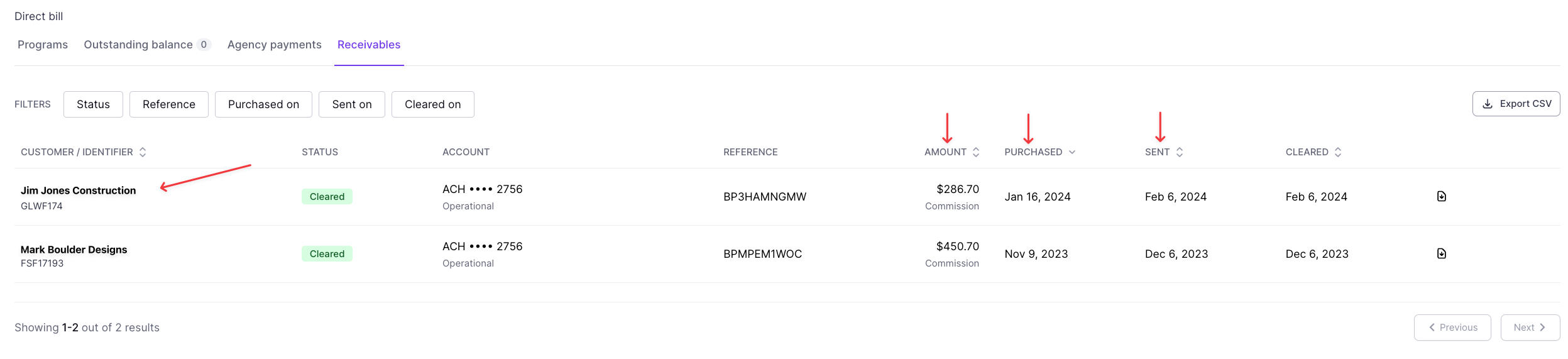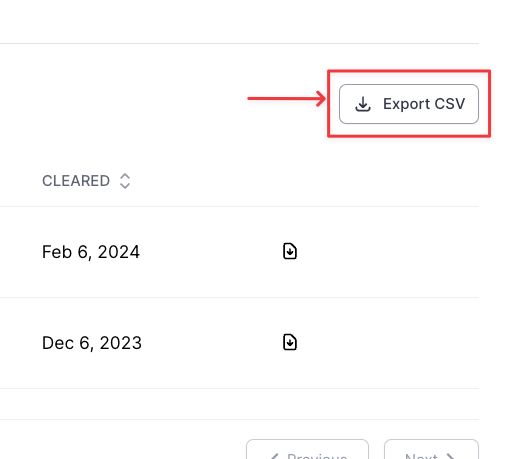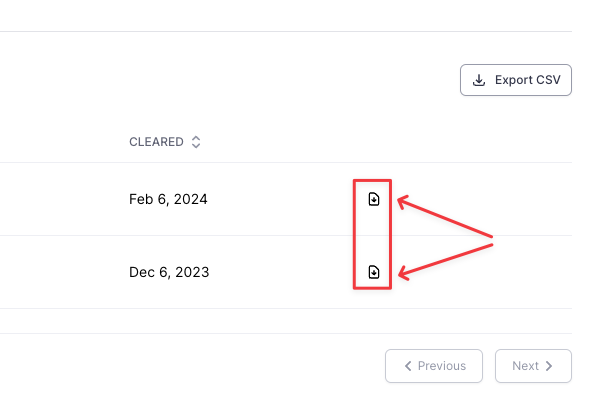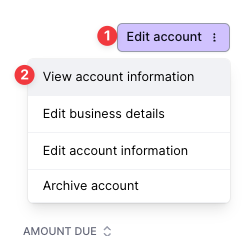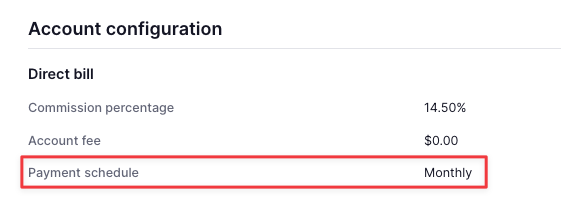Agency Account Commission Tracking
What You'll Learn
Where agency accounts can view their earned commissions
How to locate or edit the agency account's set commission rate
How an agency account user can:
Locate + View Commission Payments to the Agency
Download a receivables / commissions report
Download a receipt for one commission payout
Frequently asked questions
Agency Account Commission Reports
The agency account can view their commission status, amount, and other details by logging into their Ascend portal. See the article here for more info about their login process.
Note: commission payouts will only be relevant to Direct Bill policies/programs. The agency will withhold their own commission for Agency Bill policies/programs.
Locate + View Commission Payments to the Agency
To locate the commission records, the agency account user will click on the Receivables tab from their homepage (https://dashboard.useascend.com):
This will open the agency receivables tab and show a detailed view of all payments sent to this agency account from Ascend on behalf of your company.
They will see details like date, amount, funding method, and insured/policy info that the payment is related to:
To expand the screenshot above, click on the image to enlarge.
Download a receivables / commissions report
The agency account user can filter their view and download reports using the Export CSV button on the far right side of the page:
Download a receipt for one commission payout
The agency account can download a receipt (or funding confirmation document) for a single policy by clicking the document download on the far right side of the row associated with the policy/program they are interested in reviewing:
Frequently Asked Questions
Why does the agency have many payouts stuck in Pending status that have not yet gone out?
There are a couple reason why agency payouts could be unpaid for longer than expected:
The agency has not completed their bank and business details required at set up. See more about that process here.
The agency account payment schedule is set up for a monthly cadence, resulting in a longer wait time for payouts than expected. To check on the payment schedule for an agency account, follow the steps below:
Locate the account page by searching and clicking on the desired account here (https://dashboard.useascend.com/accounts)
Click the Edit account > View account information buttons on the right side of the page
View and edit their payment schedule as needed under the Account configuration section
Contact Us
Need more help? Contact us at support@useascend.com for more help.