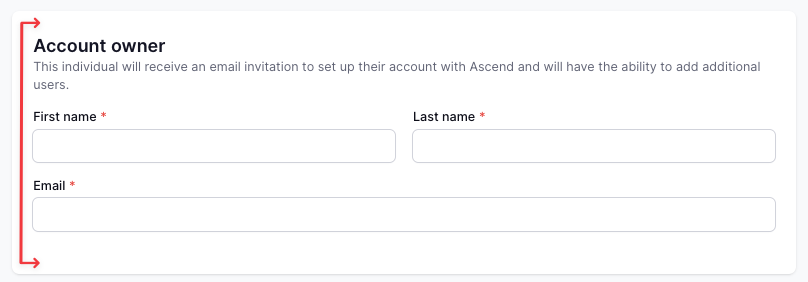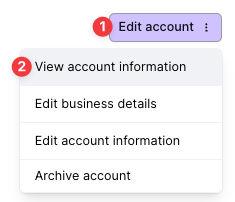Agency Account Login
What You'll Learn
How the agency account user logs into their Ascend platform
How to locate the Account Owner on an existing Agency Account?
Frequently Asked Questions
Agency Account user login process
The Agency Account contact listed in the "Account owner" when the account was created will be the user who has access to login and complete the Agency Account set up:
The agency users login at the same Ascend link that your team logins into:
https://dashboard.useascend.com
Enter the email associated with their user
A 5-digit login code will be sent to the user's email within 2 minutes
If the user cannot locate the login code email, please have them check their spam folder. If still not located, please reach out to Ascend Support at support@useascend.com
They will now be redirected to the Ascend Agency Account homepage
How to locate the Account Owner on an existing Agency Account?
To locate the Agency Account Owner that was entered for an Agency Account, follow the below steps:
Locate and click on the account from the Accounts search page here (https://dashboard.useascend.com/accounts)
Click on the Edit account button in the top right corner
Select View account information
Under the Account owner section, the email and individual listed will be the Agency contact who has Ascend login access with that email.
To add a new user for the Agency Account, please reach out to the Ascend Support Team at support@useascend.com for assistance, and include the name and email of the new user.
Frequently Asked Questions
Can agency account users add additional users to their workspace?
Yes, existing agency users can add users to their account from the Settings > User management section here: https://dashboard.useascend.com/settings/users.
How does the agency account enter or update their bank account on file?
Once logged in, the agency account users can update their bank details in the Settings > Bank Details page here by clicking the Edit button and entering the account details as needed.
https://dashboard.useascend.com/settings/bank-details
Contact Us
Need more help? Contact us at support@useascend.com for more help.