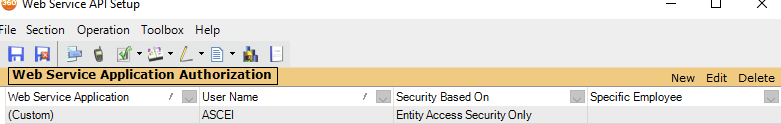Ascend Integrations: AMS360
The AMS360 integration requires setup in two places:
AMS360 Admin Section
There are two steps required here in AMS360:
Create the Web Service Application Authorization (WSAPI API user)
Install the Ascend integration to your AMS360 account.
WSAPI API User (AMS360 Admin Settings)
Go to
Administration->General->Web Service APIIn the popup window under
Web Service Application AuthorizationclickNewIn the new section,
Fill
WSAPI Login IDasASCCreate your own secure password and cverify on the next line (you will need to enter this in Ascend)
sample password:
Ascend2023
On the right, set
Data Security Based ontoEntity Access Security OnlyUnder
Entity Access, clickCheck AllOnce completed, click
Addat the top
Subscribe to Ascend app (AMS360 Admin Settings)
Go to
Administration->General->Application CatalogFind
AscendunderAvailable Applicationsand clickSubscribeClick New and fill out the following information:
Username:
AscendShortname:
ASCNew Business Unit Group Access: First option (All)Application key: Click "Add"
Click
Subscribein the bottom rightClick
EditClick the eyeball icon and copy the
application key, this will be used in AscendSelect
Canceland thenSave and Close
Ascend Dashboard Settings
Visit the integrations page of your Ascend organization settings
Select
Learn Moreunder AMS360Add the following information from your AMS360 Account
Agency number: (this should end in -01)
Username: ASC
Password: Ascend2023 (or the password you selected)
Application key: copy and paste from steps above
Once these steps are completed, you will be ready to begin using the integration.
Using the AMS360 Integration
Once you've installed the integration using the steps above, you are ready to begin using it. Please follow these instructions.