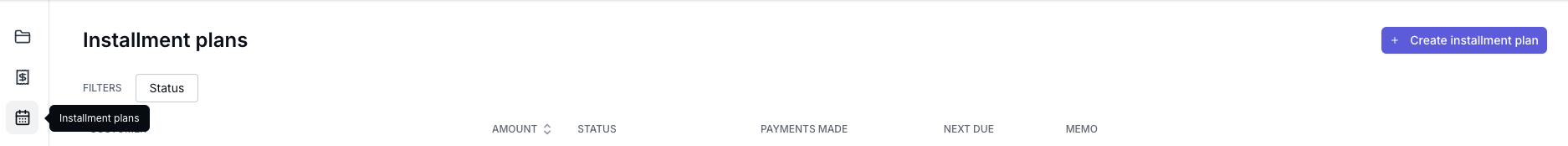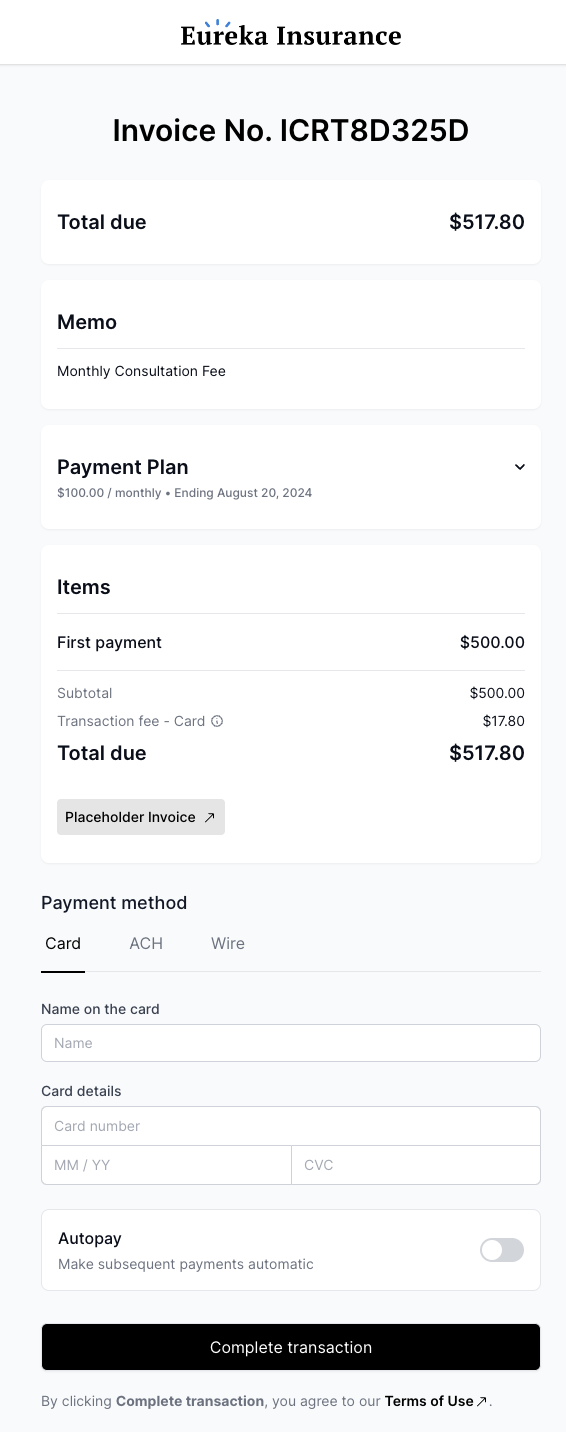Installment plans
What You'll Learn
Overview
How to create an installment plan
Installment plan payment timeline
Email Notifications for installment plans
Frequently Asked Questions
Installment plan overview
Installment plans are recurring payments made from a client to your organization or a designated recipient. Please note that installment plans cannot be financed, only Programs can be financed.
How to Create an installment plan
Subscription Invoice Timeline
⚠️ The payment timeline is affected by your client's payment method. ACH payments take 3-5 business days to process; credit cards process instantly.
For the shortest possible invoice timeline, please have your client pay via Credit Card.
Day 0: Client's payment clears to Ascend
Day 1: Ascend will initiate ACH transfer of funds to the designated recipient.
Day 2: Funds will clear to the designated recipient.
⚠️ Please keep in mind, if your client pays via ACH this timeline will be extended by the number of days it takes your client's payment to fully process, typically 3-5 business days.
Email Notifications for installment plans
The client will only receive one email requesting payment for the installment plan.
Your team can manually re-send the email as many times as necessary through our platform
When the client has initiated payment, both the client and user who created the installment plan will receive an email notification of the processing payment
Once the client's payment is fully processed and clears to Ascend, both the client and agency user will receive an email notification of the completed payment
When Ascend transfers funds to the designated recipient, a remittance report will be sent to your team's accountants and any users subscribed to remittance report emails.
The client will receive email reminders for upcoming payments.
If Autopay is ON, the client will receive an email reminder 3 days before the payment method is charged
If Autopay if OFF, the client will receive an email reminder 20 days before due, as well as 7, 3, 2, and 1 day before due. If the customer pays before the due date, the email reminders will stop at that time.
Frequently Asked Questions
Can I create a single invoice?
Yes, that feature is called One-time payments.
What does the installment plan look like to my customer?
Your client will see a very similar experience to the existing checkout flow, where they enter in their payment information and complete payment.
Can I refund an installment plan?
Yes, by selecting Refund in the top right corner of the page.
The refund amount cannot be greater than the amount paid.
Transaction fees are non-refundable.
Do installment plan payments show up on the Accounting page?
Yes, in the Receivables tab of the Accounting page. The Accounting page is only available to Admin and Accountant user types.
Contact Us
Need more help? Contact us at support@useascend.com for more help.