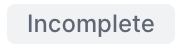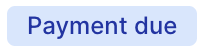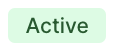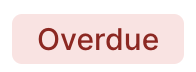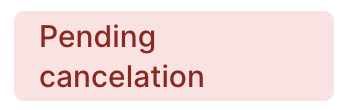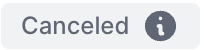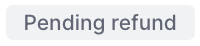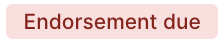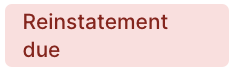Program Status: Explained
What You'll Learn
Details about each program status
What happens next with each status
Each program is assigned a status based upon the status of the policy(s) and loan on the program. The status is visible in both the Dashboard View and the Program Page.
The program is missing key information and cannot be sent to your customer.
What happens next:
Finish creating the program, by either completing the customer or quote details.
Indicates a program that has not yet purchased. This status is used regardless of the checkout link has been sent to the customer via our system.
What happens next:
Send the checkout link to your customer using the send email button to collect payment, or follow up with your customer about making payment
The customer has initiated a payment for the program. The time spent in this state depends on checkout method. Credit card purchases process instantly, while ACH transfers take 3-5 business days.
What happens next:
Once Ascend receives funds from your client, the program status will update to Active. Ifthe customer's payment fails, your agency and the customer will be notified and the program status will return to Ready to Pay. Payment will need to be initiated again
Ascend has received funds for this policy from the insured. The account is in good standing.
What happens next:
Depending on the your plan, Ascend will distribute funds accordingly: If the customer financed a policy, they will receive monthly payment reminders via email.
The program has a late invoice.
What happens next:
Both the customer and agency are notified when a payment is missed. Reach out to your insured to see if they need help making a payment.
The program has a late invoice and is at risk of cancellation. This usually occurs 10-20 days after an overdue invoice, but it varies per state. Late fees are typically added during this stage, which are disclosed to the customer when added.
What happens next:
Both the customer and agency are notified when a payment is missed. Reach out to your insured to see if they need help making a payment or if they intend to cancel the policy.
The program has been canceled and has no upcoming invoices.
What happens next:
Canceled programs can be archived or reinstated by clicking the Actions button on the program page. For more information about reinstatements, check out this article.
The program has been canceled and there is a pending refund to be sent to the customer once the loan is closed out.
What happens next:
Ascend is waiting for return premium from the carrier (on financed programs), or from your agency (for paid in full)
We need to collect funds from your agency (most commonly due to a premium-reducing endorsement or cancellation).
What happens next:
Click the Transfer Funds link on the program to send those funds to Ascend. From there, we will process a refund to your client if applicable.
You have created an endorsement and need to collect payment from the insured.
What happens next:
Send the endorsement payment link to your client to collect the remaining payment.
You have created a reinstatement payment link for the insured on a cancelled loan, but the insured has not yet paid.
What happens next:
Your team will need to share the reinstatement payment link with the insured and they must pay the overdue funds in full. Once payment is process to the loan, a reinstatement request will be sent to the carrier.
Pending reinstatement
Your insured has initiated payment on their reinstatement payment link and we are waiting for the funds to come through and be applied to the loan.
What happens next:
Once payment is process to the loan, a reinstatement request will be sent to the carrier.