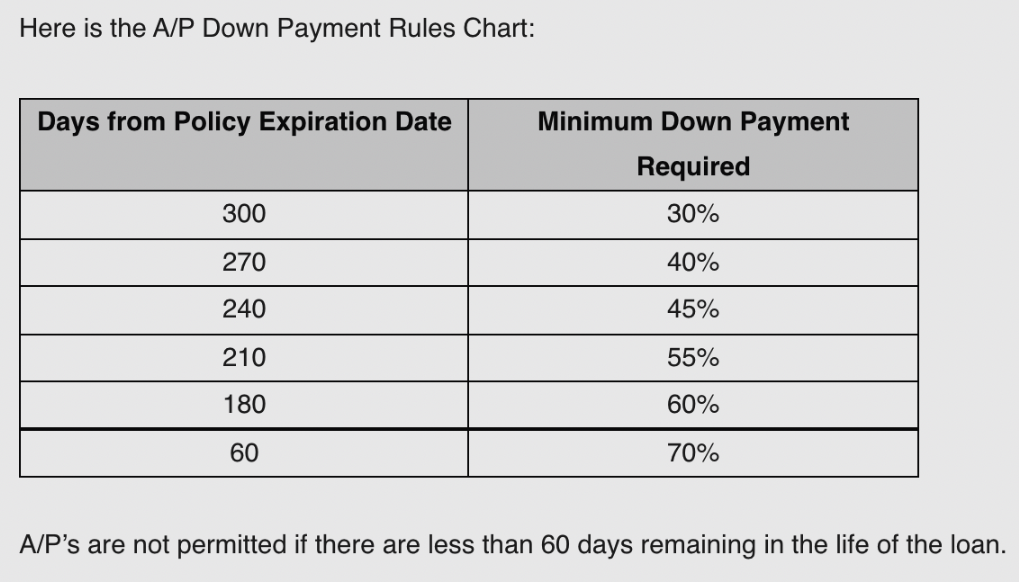Premium-Increasing Endorsements
NOTE: This article is about premium-increasing endorsements; check out our article here for information about premium-reducing endorsements.
What You'll Learn
What is a premium-increasing endorsement?
Step-by-step instructions on how to create & process one
What happens once one is created
Frequently Asked Questions
What's a premium-increasing endorsement?
An endorsement is an amendment to an existing insurance contract that changes the terms of the original policy and increases the premium, fees, or taxes.
A premium-increasing endorsement can also account for mistakes made on a program after the insured has initiated payment or changes to the policy details between quote and binding.
When financing is available for an endorsement, the customer must make a downpayment on their endorsement to add it to an existing finance agreement.
It is NOT automatically added to the finance agreement when created in the Dashboard.
If financing is unavailable on an endorsement and the customer wants to finance, please look at the FAQ section here.
Step-by-Step Instructions
Navigate to the relevant existing Program Page in the Dashboard.
Click the Actions button on the top right corner and click Endorse.
Select Increase premium on the following page and select the quote the endorsement applies to.
Click Next in the top right corner.
Enter the relevant endorsement details provided by the carrier or MGA and attach the relevant endorsement document(s) provided by the carrier or MGA. Add a brief Reason for endorsement.
Click the Review button in the top right corner of the page.
Review the details entered for accuracy, as the details entered directly inform the funding sent to the carrier if the endorsement is financed.
Click the Create Endorsement button.
Once you're back on the program page, click the Send email button to send the payment link to the customer.
⚠️ ALL premium-increasing endorsements REQUIRE payment by the customer.
⚠️ They are NOT automatically added to the finance agreement when it's created in the Dashboard until AFTER payment clears.
What happens next?
If the customer finances their premium-increasing endorsement...
Once the customer's downpayment on the endorsements is received, Ascend will fund the full endorsement amount to the existing MGA on the policy.
The amount financed on the endorsement will be spread over the remaining monthly payments on the existing program, and the customer's monthly payments will increase as a result.
If the customer pays in full for their premium-increasing endorsement...
Once the customer receives payment, Ascend will issue funds to the carrier/MGA within three business days.
Frequently Asked Questions
Q: Are there any constraints on premium financing for endorsements? Why isn't financing available for this endorsement?
A: Please see the current constraints on financing for endorsements:
Premium financing for endorsements will not be available if there is a payment being processed on the program. Financing will become available again after the upcoming installment has been paid and applied to the loan.
The insured's existing loan must be in good standing (cannot be in any of the following statuses: Overdue, Pending Cancellation, Cancelled)
The loan must have at least two remaining installments and at least 74 days remaining before policy expiration.
The original policy must have been financed through Ascend (i.e., we cannot finance an endorsement if the actual policy was paid for in full).
Q: Does the customer have to pay a downpayment to add the endorsement to their existing finance agreement?
A: Yes, a downpayment is required from the customer to add an endorsement to an existing finance agreement without exception.
Q: Can we reduce the downpayment required to add the endorsement to the customer's finance agreement?
A: No, Ascend cannot currently support downpayment adjustments for endorsements.
Q: Does my agency fund for paid-in-full endorsements on financed programs?
A: Funding next steps depend on your agency's Ascend Plan:
If your agency subscribes to Ascend Plus, Ascend will issue funds to the carrier/MGA within three business days.
If your agency does not subscribe to Ascend Plus, Ascend will fund your agency, and your agency has a responsibility to fund paid-in-full endorsements even if the original policy is financed through Ascend.
Q: Can Ascend offer financing on an endorsement when the original policy was NOT financed through Ascend?
A: No, financing is only available if the original policy has an active finance agreement through Ascend.
Q: What is the downpayment for endorsements?
Contact Us
Need more help? Contact us at support@useascend.com for more help.