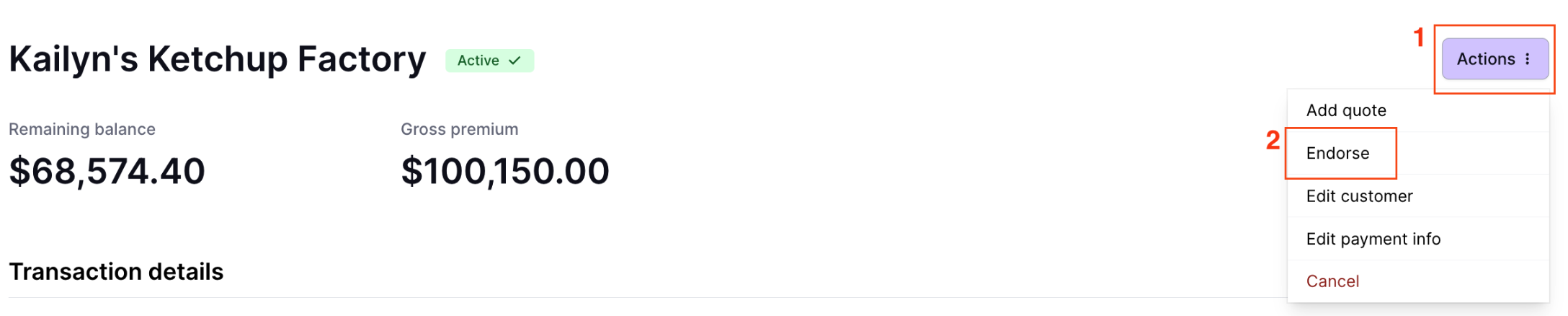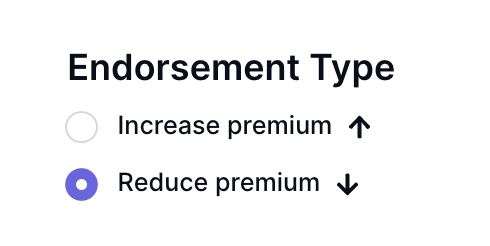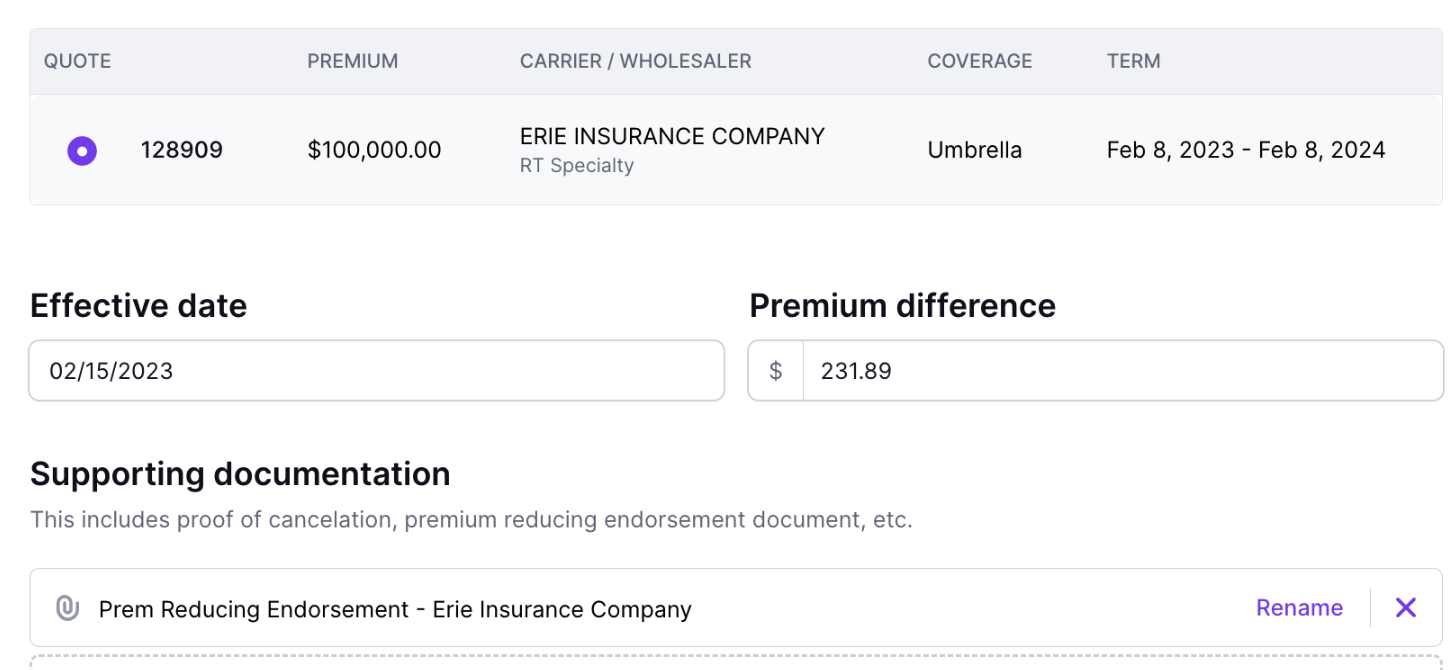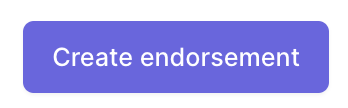Premium-Reducing Endorsements
An endorsement is a change to an existing insurance contract that changes the funds and/or terms of the original policy. There are two types of endorsements:
Premium increasing
Premium reducing
⚠️ This article is about premium-reducing endorsements. For information about premium-increasing endorsements, check out the article here. ⚠️
What You'll Learn
When to create a premium-reducing endorsement
How to create a premium-reducing endorsement
What happens next after endorsement creation
FAQs
Step-by-Step Instructions
Navigate to the relevant program page in the dashboard.
Click the Actions button on the top right corner and click Endorse.
Select Reduce premium on the following page.
Select which quote this endorsement applies to, then enter the relevant endorsement details provided by the carrier. All details are required.
Attach the endorsement document provided by the carrier.
Click the Create Endorsement button (top right).
✅ You've processed the endorsement!
What happens next?
For FINANCED Programs:
After you've processed the premium-reducing endorsement, Ascend will hold the endorsement details until we receive the return premium from the carrier/MGA.
Once received, the credit will be applied to the customer's outstanding loan balance. This will result in a lower final monthly payment or fewer payments at the end of their loan payoff schedule (if the credit is greater than the amount of one monthly payment).
Note: This does not result in immediate lowered monthly payments for the remainder of the insured's loan. Please contact our Support Team at support@useascend.com if you would like to lower all monthly payments due to a reducing endorsement.
For PAID IN FULL Programs:
If the program was paid in full, you will see a Transfer Funds link pop up at the top of the program page. Please use this link to transfer the funds for the premium-reducing endorsement back to Ascend.
Once received from your agency, we will refund the amount received back to the customer's original payment method (ACH or card; wire, please see note below).
If your customer paid via wire, we must collect their refund account instructions; our system does not receive full account and routing information when wire payments are received.
Frequently Asked Questions
Q: I put the wrong amount into the Premium difference box. What do I do?
Please notify Ascend Support via email at support@useascend.com. We will help fix the mistake!
Q: What if I don't have the document from the carrier yet but know the endorsement details? Can I process the endorsement anyway?
A: No, please wait to process the endorsement through the Dashboard until you have the official documentation from the carrier or MGA. To ensure that the correct figures are entered and adjusted, documentation is required.
Q: (Re: Financed programs only) Can my insured get the amount of the premium-reducing endorsement refunded instead of applied to their loan balance?
A: No, the credit from the carrier will be applied to the customer's outstanding loan balance in all scenarios.
Contact Us
Need more help? Contact us at support@useascend.com for more help.