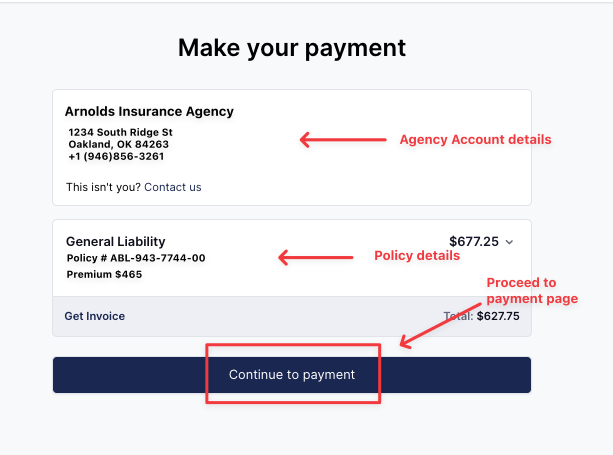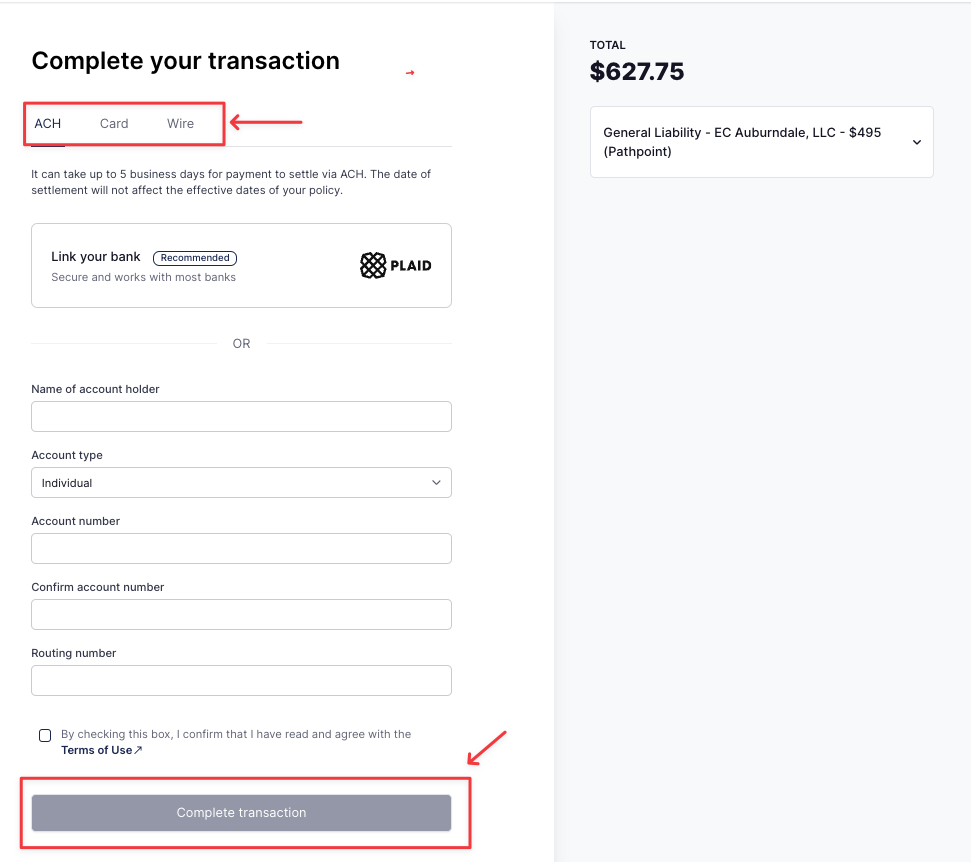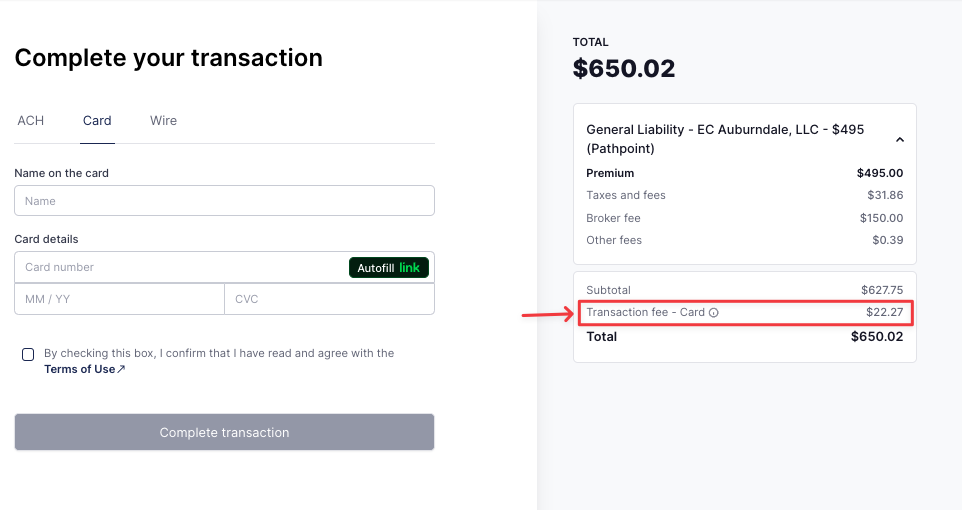Agency Account Experience: How to pay for a policy
What You'll Learn
How to pay for an agency bill policy
Frequently Asked Questions
How an Agency Account pays for an agency bill policy
Agency payment link email
The agency must use the Ascend program checkout link to pay for the gross premium net of commission for agency bill policies.
After the policy and insured details are entered into an Ascend program and the "Send email" button is clicked, the agency contact listed on the program will receive a series of automated emails requesting payment for the program.
See more about how to create a new program/payment link here.
Each email contains a button that will lead the agent to the checkout payment link that is branded to your company.
Agency payment link flow
(1) The agent will open up the payment link and see:
Their agency details
The policy overview
The button to proceed to payment page
(2) Agency will enter their payment details and click "Complete transaction"
Payment has been initiated.
Payment processing timelines
Processing timelines depend on the payment method selected by the agency.
ACH payments: 3-5 business days processing time before Ascend receives the payment. Please note Ascend has no ability to speed up this timeframe.
Card payments: Instant (max ~30 seconds).
Wire payments: Varies based on insured's bank processing time. Anywhere from 1 to 5 business days is a reasonable expectation based on paymnet history.
NOTE: Ascend cannot speed up ACH processing timelines or interfere with ACH payments once initiated by the agent.
For time-sensitive payments, we recommend choosing a payment method other than ACH.
Frequently Asked Questions
Can we skip or speed up the ACH processing timeline?
No, Ascend has no power to speed up the ACH processing timeline of 3-5 business days once the payment is initiated. Banks will not allow interference of any kind.
The payment link is showing no payment options, or is giving an error to the agency. What should I do?
Check that the program that the policy is related to is in Payment due status. If the program was archived or already paid for, the payment link will be disabled.
Reach out to our Support Team at support@useascend.com to receive assistance with troubleshooting.
Are there transaction fees associated with agency bill policy payments?
There may be transaction fees associated with this payment. Please see the right side payment breakdown to view any incurred transaction fee before initiating payment:
Contact Us
Need more help? Contact us at support@useascend.com for more help