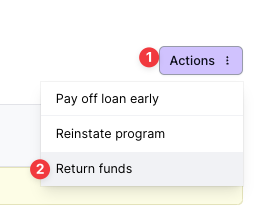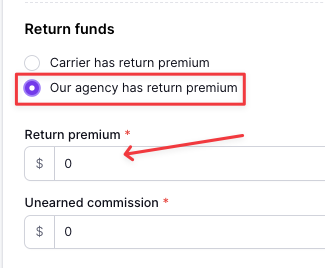My Agency Received Return Premium
What to do when your agency has received return premium (RP) for a cancellation or reducing endorsement.
Note: The steps below outline the process to return funds of any kinds to Ascend for a program that is already cancelled. See the article here to view a walk through of how to cancel a program.
What You'll Learn
Why your agency may have received RP
How to return funds to Ascend when your agency receives RP
Why Your Agency May Have Received Return Premium
There are a couple reasons why your agency may have received return premium for a cancelled policy:
The carrier returns all RP to the agency for Agency Bill policies (regardless of a Premium Finance Company's involvement)
The carrier did not have the policy marked as Financed in their system for various reasons (they did not process Ascend's Notice of Finance at the start of the policy)
Ultimately, Ascend does not have power over or insight into the carrier's process for cancellations, so we have processes to collect back funds for cancelled policies regardless of where those funds are issued.
Step-by-Step Instructions:
How to return funds to Ascend when your agency receives RP
The steps below outline the process to return funds of any kinds to Ascend for a program that is already cancelled. See the article here to view a walk through of how to cancel a program.
Locate the relevant cancelled program
Click on the Actions menu in the top right corner of the program page
Select the Return funds option from the drop down
NOTE: If you do not see the Return funds option, the program may not yet be cancelled. Check out this article for a walk through of how to cancel a program.
Select the relevant policy that the return funds applies to from the pop-up window
Under the Return funds section of the cancellation details page, click the "Our agency has return premium" bubble. This will open up a Return premium field in this section
Enter the amount of net return premium coming back for the policy, not including any unearned commission.
Click Update in the top right corner of the page
Use the link to send the funds back to Ascend via ACH from your agency. If you do not want to make this payment at this time, you can close out of this payment window using the "X" in the top left corner of the screen.
If not paid at this time, you will be able to access this payment link from the program page by clicking the "Return funds" banner at the top of the screen
What happens next?
If the program is financed...
Ascend will apply the received funds to the insured's loan balance. If there is any overage, the insured will be issued a refund for that overage amount.
If the program is paid in full (NOT financed)...
Ascend will issue the funds received directly back to your insured within 1 business day of receiving the return funds into our account.
Frequently Asked Questions
What if I returned the RP to my insured directly and they have a financed program?
If your insured received a refund for the return premium and they still have an active loan balance, they will need to make a payment using an Ascend payment link for the amount of the loan balance payoff.
Please contact our Support Team at support@useascend.com for assistance with this process.
Can I refund my insured outside of Ascend?
If the insured did not finance their program/policies, you can return the funds to the insured directly without using the Ascend platform to process the refund.
If the insured financed their program/policies, all return premium is required to be issued back to Ascend to be applied to the insured's loan balance.
Contact Us
Need more help? Contact us at support@useascend.com for more help.