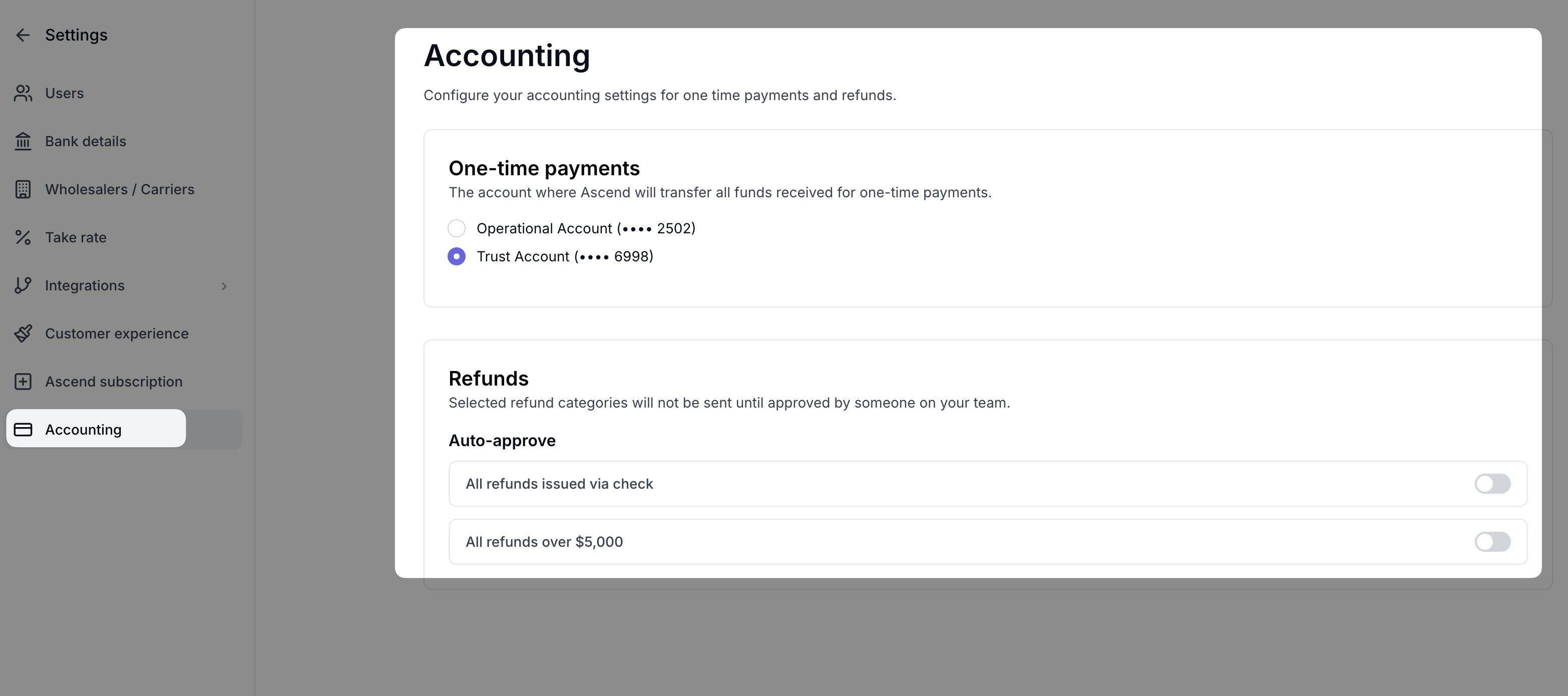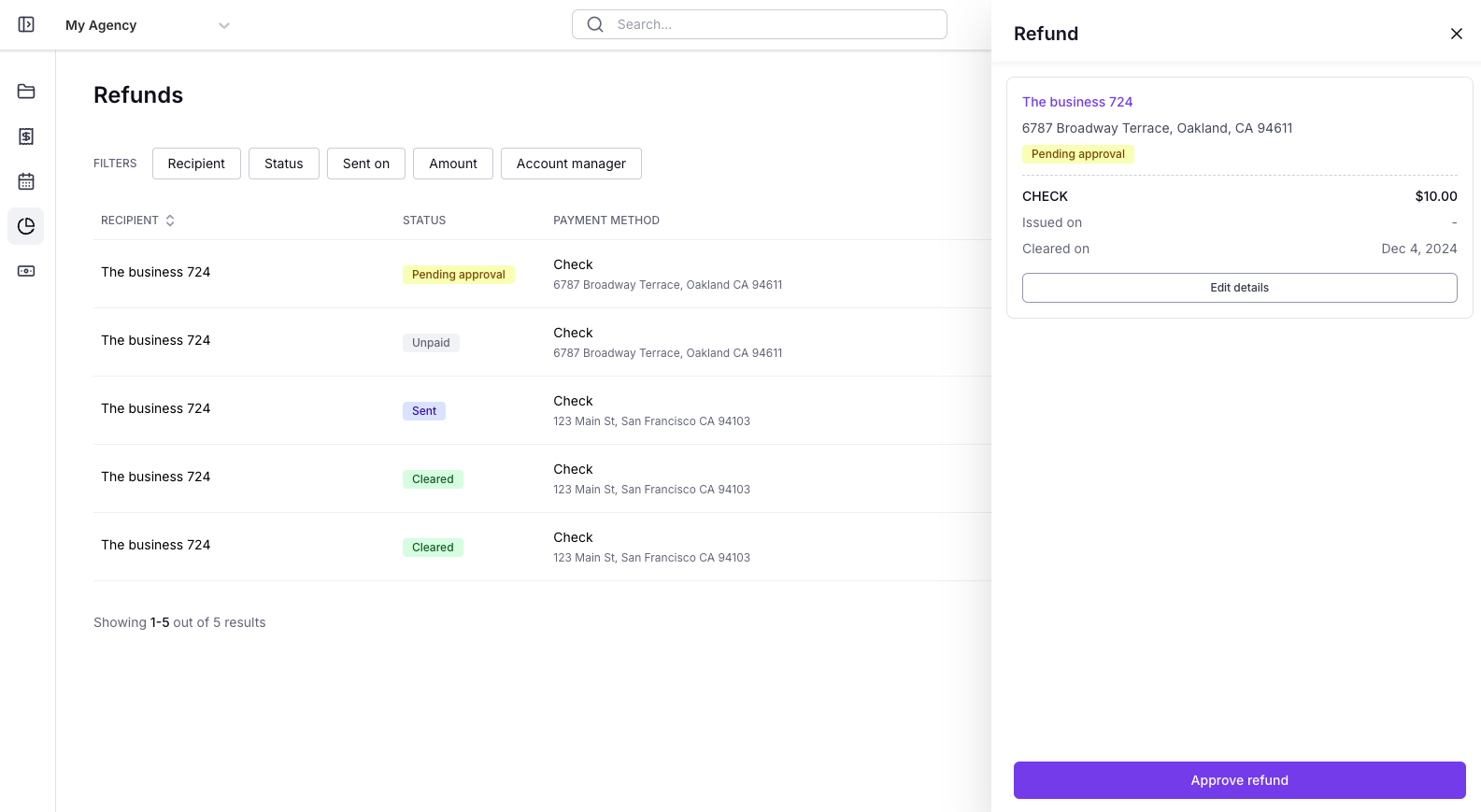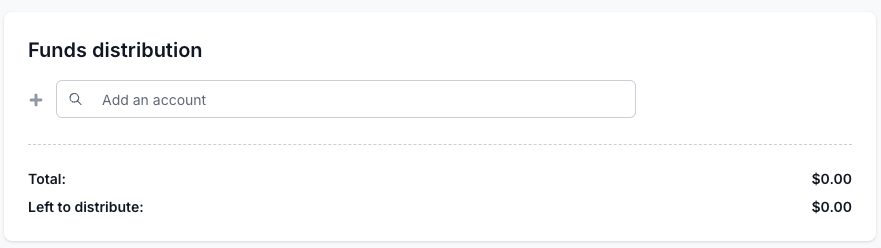Accounting Settings
What You'll Learn
How to configure the default Accounting settings for one-time payments
How to configure the default Accounting settings for refund approvals
How to override the default Accounting settings for one-time payments
Overview
The Accounting Settings feature enables your team to customize certain accounting rules for your agency workspace.
NOTE: This feature is only available for the following user roles: Admins and Accountants.
Configuring the Accounting Settings
To configure the Accounting Settings for your workspace, click on the Settings icon in the upper right of your dashboard and select Accounting:
One-time Payments
This configuration allows you to select the default bank account (Operational or Trust) for the funds distribution for one-time payments.
Refunds
This configuration allows you to create an approvals workflow for specific refunds (check refunds, and refunds over $5,000). When the toggle is off (gray) those refund types will be auto-approved, when the toggle is on (blue) those refund types will require approval.
Refunds requiring approval will have a "Pending approval" status:
Overriding the Accounting Settings for One-time payments
When creating a one-time payment, you can override the default Accounting Settings by selecting a different account in the Funds distribution section:
Contact us
Need more help? Contact us at support@useascend.com for assistance