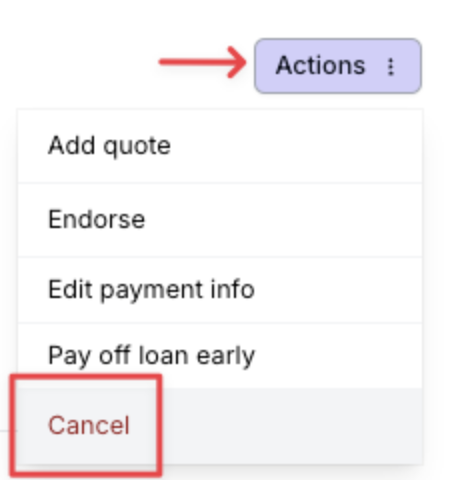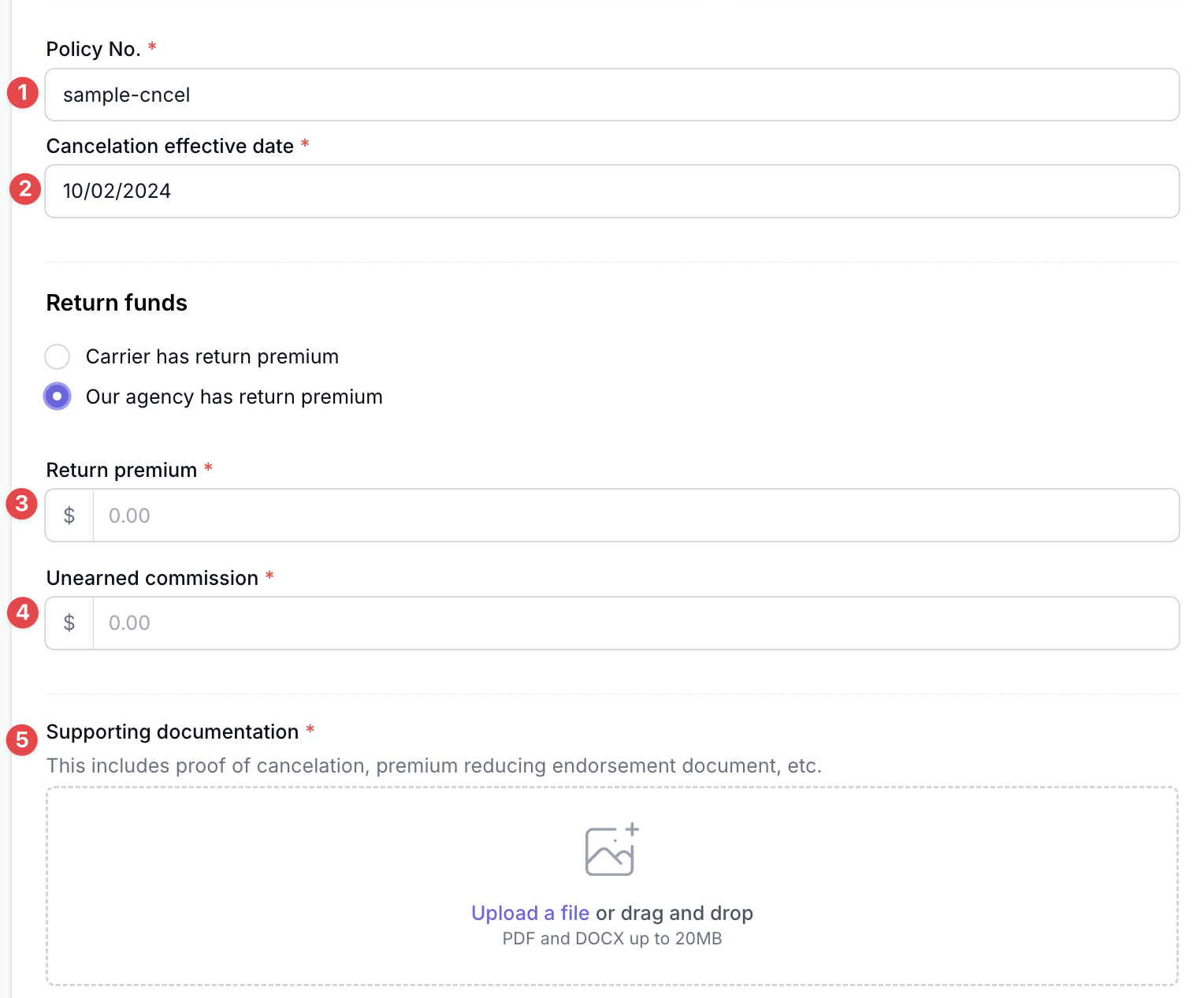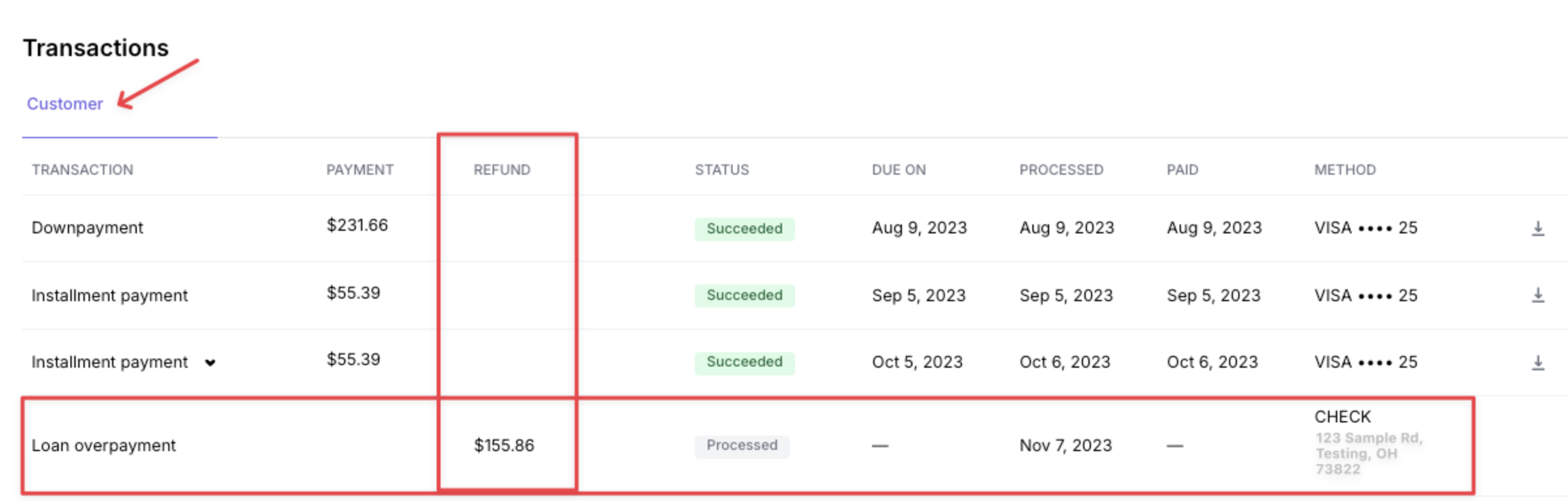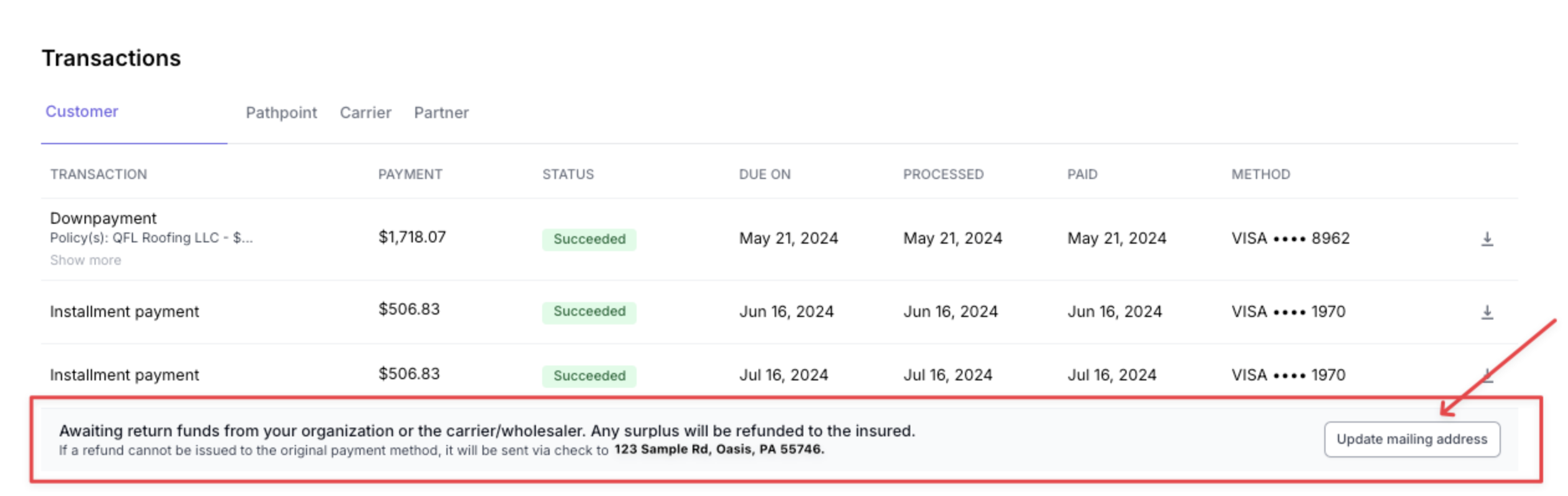Cancelations → Voluntary / Insured Request
NOTE: See the article here for information about Non-pay cancelations. This article ONLY covers Voluntary / Insured Request Cancelations.
What You'll Learn
What is considered voluntary cancellation
How to process a voluntary cancellation in the Ascend Dashboard
How to send Unearned Commission and/or Return Premium to Ascend
Types of Cancelations
Our platform allows two main types of cancelations: voluntary/insured requested cancelations and nonpayment cancelations. On all financed programs, funds must be returned to Ascend before any refund can be issued to your client.
Voluntary Cancelations
Voluntary cancelations occur when the insured requests to cancel their policy for any reason.
Voluntary Cancelations can occur on programs regardless of whether the program is paid in full or financed the premiums at the time of purchase.
⚠️ Ascend does not hold the power to request a voluntary policy cancelation from the carrier on behalf of the insured. This must be completed directly with the carrier by your agency.
Once the carrier confirms the cancelation details and effective date, your team can process the cancelation on the Ascend program. See steps below for how to process the cancelation in the Ascend dashboard.
Step-by-Step Instructions for Voluntary Cancelations
Go to the Program Page for the policy to be canceled
In the Actions menu, select Cancel
Select whether all policies on the program are being canceled, or just an individual policy.
NOTE: If there is only one policy on the program, please select the "Cancel whole program" option.Enter the cancelation details, including effective date, return premium, and unearned commission
Under the Return Funds section, select whether the Return Premium will be coming from your agency or the carrier.
NOTE: Any return commission and/or return premium can be reported at any time in the future. If you are unsure how much these amounts will be, enter $0 and return to the program when you have the cancellation invoice from the carrier.If returning any amount at this time, confirm the payment method for the return premium and complete the transaction.
Refunds
Paid in full programs
When a paid in full program is canceled, any amounts returned in unearned commission and/or return premium will be refunded directly to the insured. The refund will be issued via check to the address listed on the insured details on the program page.
The refund details are visible on the program page's Transactions table under the Customer tab. There will be a Refund column and row:
Financed programs
When a financed program is canceled, any amount returned in unearned commission and/or return premium will be applied first to the insured's loan balance, and then a refund will be processed where applicable.
If there are leftover funds after fulfilling the loan balance, all remaining amounts will be issued as a refund to the insured via check to the address listed on the insured details on the program page.
Frequently Asked Questions
How does my company send Return Premium back to Ascend?
If the RP is not paid at the same time that the endorsement is created, you will see a Transfer Funds link at the top of the program page. Please use this link to transfer the funds for the premium-reducing endorsement back to Ascend.
Where can I locate the refund details?
The refund details are visible on the program page's Transactions table under the Customer tab. There will be a Refund column and row:
How do I change the address where the refund will be mailed?
If a refund check has already been sent out, please contact the Ascend Support Team at support@useascend.com for assistance with stop-paying and re-issuing a check.
If a refund check has NOT yet been sent out, the address can be updated from the program page's Transactions section, by clicking the Update mailing address button:
What happens if the insured does not pay for the remaining loan balances on a canceled program?
The signor of the Finance Agreement is legally responsible for any remaining balance left on a loan for any reason. Legal action will be pursued if the signor of the Premium Finance Agreement does not pay off loan balances within the time given.
Can Ascend backdate a cancelation?
For policies on a voluntary cancellation basis, Ascend is required to use the same cancellation effective date for the client's policy as the Carrier.
Contact Us
Need more help? Contact us at support@useascend.com for more help.