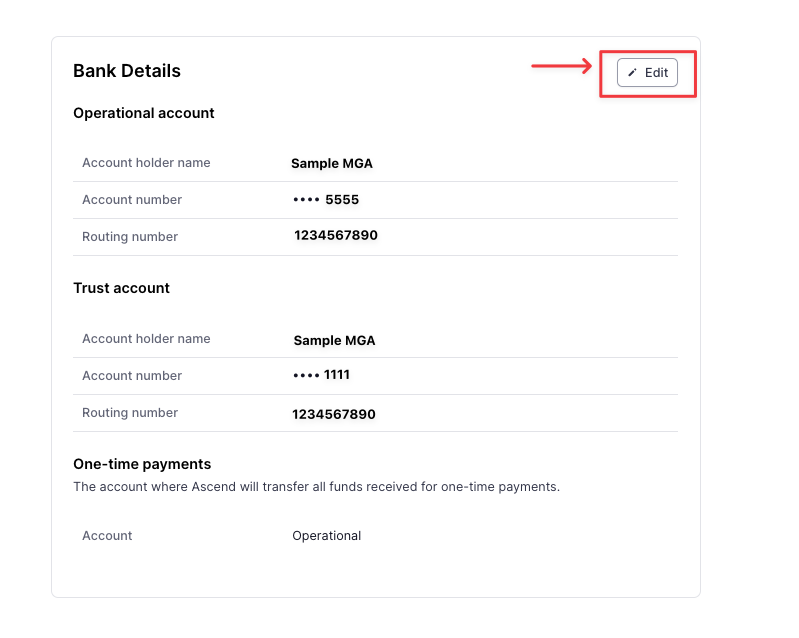Update Bank Accounts on File
Edited
What You'll Learn
How to update the bank accounts your company has on file
The difference between an Operational and Trust Account
Update Bank Accounts on File
This can only be completed by users with the Role Type of Admin or Accountant.
Navigate to the Settings > Bank details page here (https://dashboard.useascend.com/settings/bank-details)
Scroll to the Bank Details section and click the Edit button in the right corner
Enter the new account details and click Save bank details
Note: The new account(s) will be effectively immediately and all relevant payouts will be sent to new accounts added as soon as they are saved.
Ascend is not responsible for payments lost due to entering incorrect/erroneous bank details.
Contact Us
Need more help? Contact us at support@useascend.com for more help.
bank
accounts
update
operational
trust