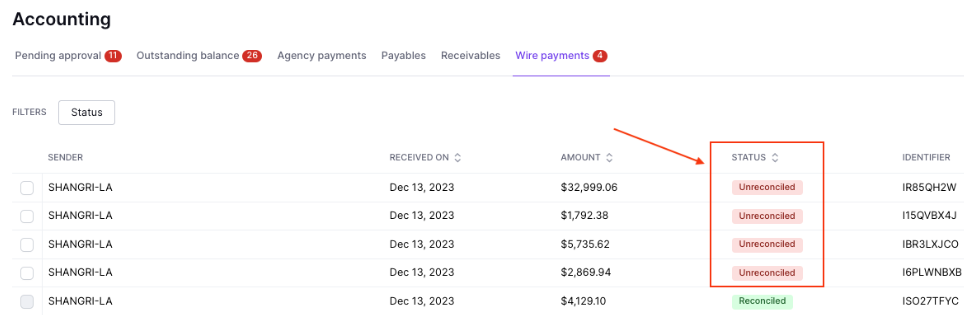Incoming payments (External wire payments → Ascend)
What You'll Learn
What is the Incoming Payments tab?
How to reconcile a received wire payment
What is the Incoming Payments tab?
The Incoming payments section shows all wire payments coming in to Ascend from insureds for invoices and program payments. Most wire payments can be automatically reconciled when received, but at times there are wire payments received that cannot be automatically reconciled/applied.
See below for a walk through of each column on the wire payments view:
Sender. This column indicates the owner of the bank account the funds were sent from. This information is passed from the bank.
Received on. The date the funds were received into the Ascend account.
Amount. The amount the insured sent. This amount is entered by the insured, not Ascend.
Status. There status of a wire payment is either Reconciled or Unreconciled:
Reconciled status: a wire payment that was successfully received by Ascend and successfully applied to an invoice (one-time invoice, program monthly installment, program downpayment, etc.). No action needed.
Unreconciled status: a wire payment that was successfully received by Ascend but not successfully applied to an invoice. Action is required.
Identifier. The memo entered by the insured when they initiated a wire payment through their bank.
Step-by-step Instructions
From the Wire payments section of the dashboard Accounting page, you can view funds wired by your insureds and apply them to invoices and programs as needed.
To begin your review, check the Status of the wire payment. For Unreconciled wire payments, follow the steps below to apply payment and take action with any additional funds:
Locate the unreconciled payments
Click on the unreconciled payment to open a details bar on the righthand side
Search for the customer's program that the funds should be applied to using any of the following:
Program name
Sender name (most often insured name)
Invoice number, which should be entered by the insured using the invoice wire instructions
In the example below, we can see that the Invoice number brings up a program monthly payment owed for a similar amount, but the amounts are not exact, so the wire payment did not automatically reconcile:
Click on the corresponding search result and review the payment amounts owed vs what was sent by the insured
If the insured sent the correct amount, the payment can be reconciled without any other related action
If the insured sent too much money, the payment can be reconciled along with a corresponding refund
If the insured sent too little money, the payment cannot be reconciled until additional funds are sent by the insured to add up to the total amount owed on an invoice
Once a payment has been reconciled, the status will change from Unreconciled to Reconciled.
Please note: If a wire payment is received for an invoice on a program that has been archived, reconciliation is prohibited. Please reach out to support@useascend.com to get assistance with returning the funds to the insured.
Contact Us
Need more help? Contact us at support@useascend.com for more help.