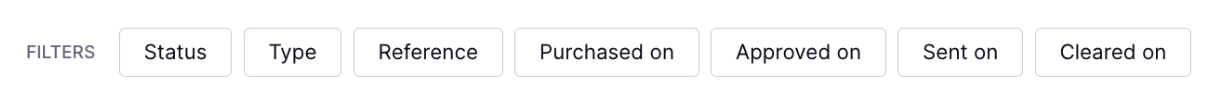Receivables (Ascend → Your Company)
What You'll Learn
What is the Receivables tab?
What is the Receivables tab?
The Receivables tab shows all the payments made from Ascend to your company, along with details such as the account funded, the reason for funding, the relevant program or invoice, the amount, and the funding date.
By clicking on a row, you can access the detailed view of the receivable that will show further information about the payment, including details from the program where the payment originated. For commission and company fee receivables, the policy number, any documents attached to the program's quotes, and the policy's carrier and wholesaler/MGA.
The filters on the page allow you to customize your view to narrow your search or locate a set of specific funding information:
To export a report of a filtered view or all company payments, click the Export CSV button in the top right corner of the page. This will start the download of the company payment records for reconciliation, planning, and other purposes.
Contact Us
Need more help? Contact us at support@useascend.com for more help.