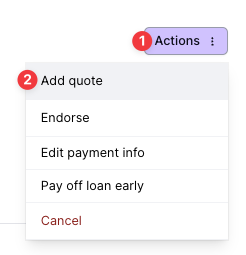Add a Policy to an Existing Financed Program
Edited
What You'll Learn
How to Add a Policy to an Existing Financed Program
What are the limitations to adding another quote
Step-by-Step Instructions
Locate the relevant program page
Click the Actions in the top right corner of the program page
Select the Add quote option
Enter the new quote's details
Click Save
Send the payment link to the insured via the Send email link at the top of the program page
The client will have the ability to pay-in-full, or finance the additional policy alongside their current loan.
Note: Adding a quote will not change the number of outstanding payments. The premium amount is incorporated into the existing finance agreement by amending the installment amounts for all remaining monthly installments.
Contact Us
Need more help? Contact us at support@useascend.com for more h
new quote
add policy
add to finance agreement
PFA