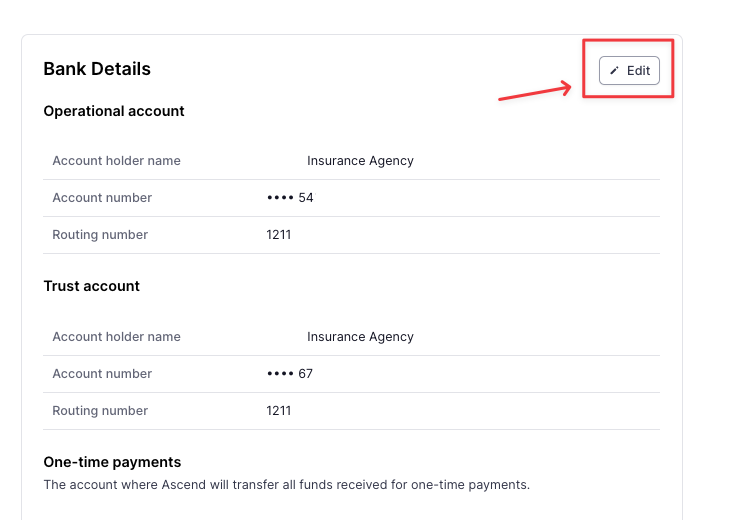Update Bank Account on File / Bank Details
What You'll Learn
How to update bank account details
Step-by-Step Instructions
Please note this page may only be accessed by your agency's dashboard Admins and accountants.
Go to https://dashboard.useascend.com/bank-details
It is also accessible from the Settings icon in the top right corner
Under the Bank details section, click the Edit button.
Enter the new bank account details.
Click Save bank details
Frequently Asked Questions
What's the difference between an Operational and a Trust account?
Operational: The account you use to manage your agency's operating expenses. For financed policies, Ascend will send your commission to this account.
Trust account: The account you use to hold funds for other parties (e.g., carriers, wholesalers, MGAs, etc). Ascend will transfer all funds (premium and commission) to this account for paid-in-full policies.
I made a mistake entering my bank account details, and now funds from Ascend have gone to an incorrect account...
Please get in touch with our Support Team at support@useascend.com with the payment details and be prepared to share your agency's correct account and routing information.
⚠️ NOTE: In these situations, we will need to re-collect the payment sent to the incorrect account before we can re-issue the funds to your correct account, which may take up to 14 days. ⚠️
Contact Us
Need more help? Contact us at support@useascend.com for more help.