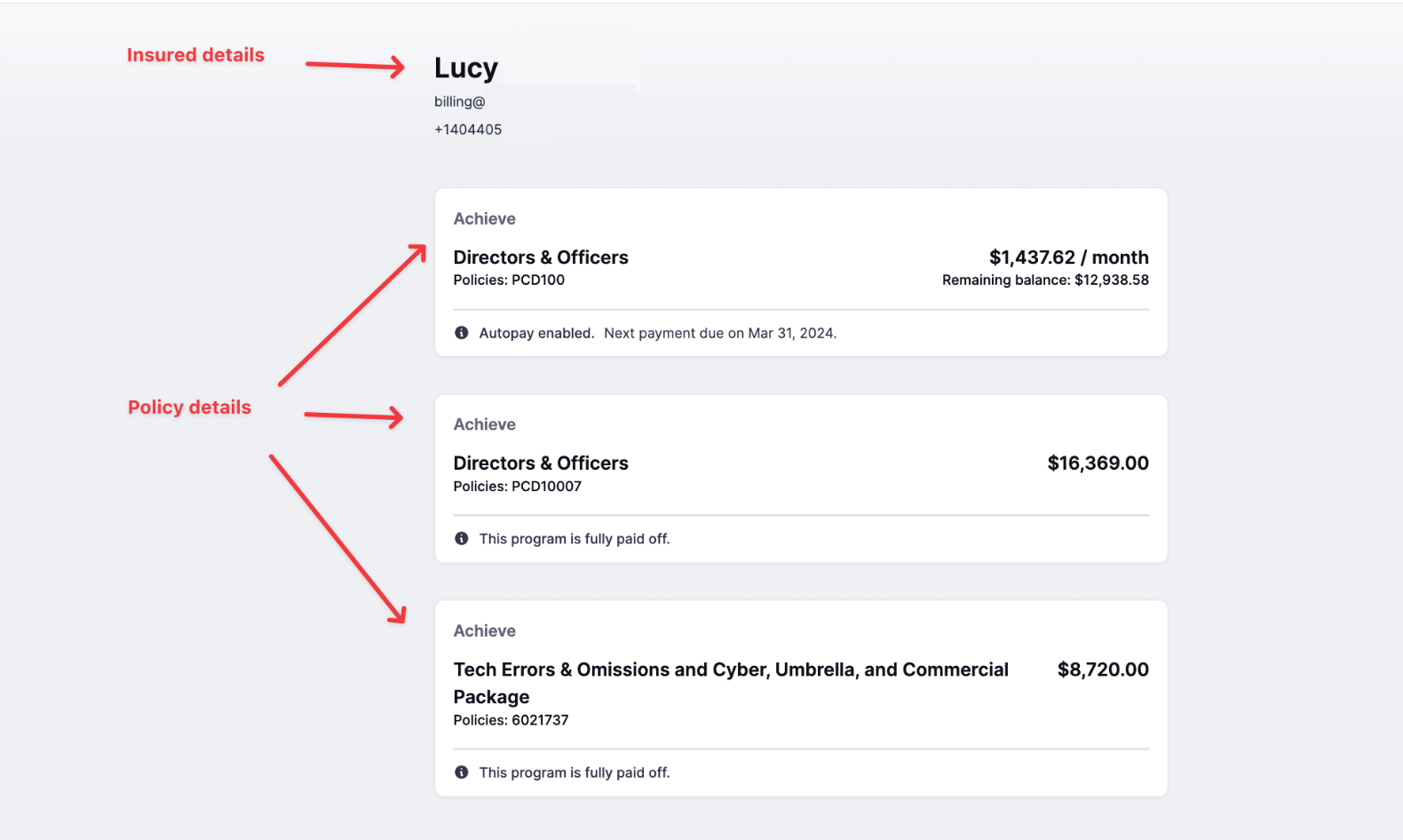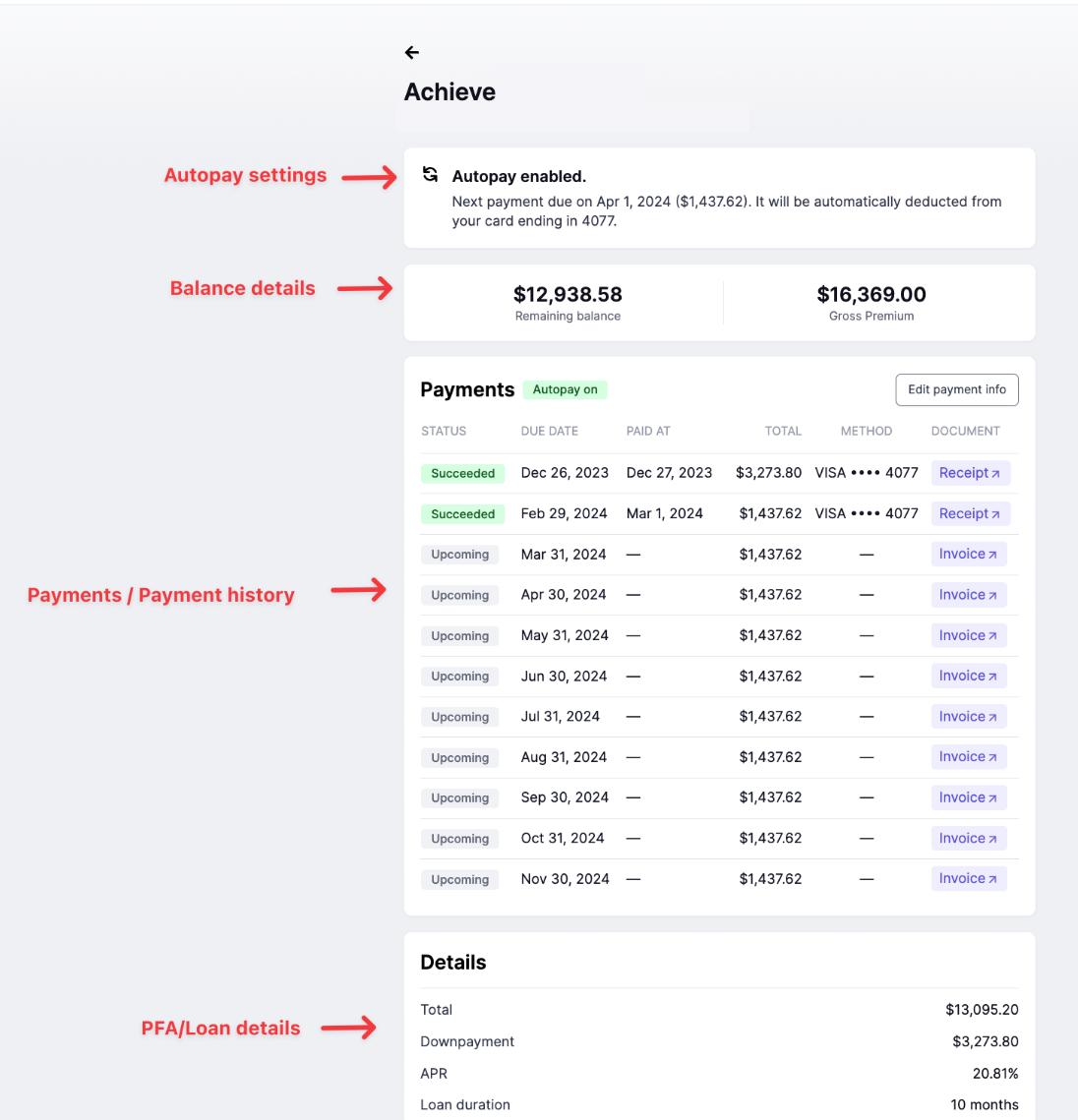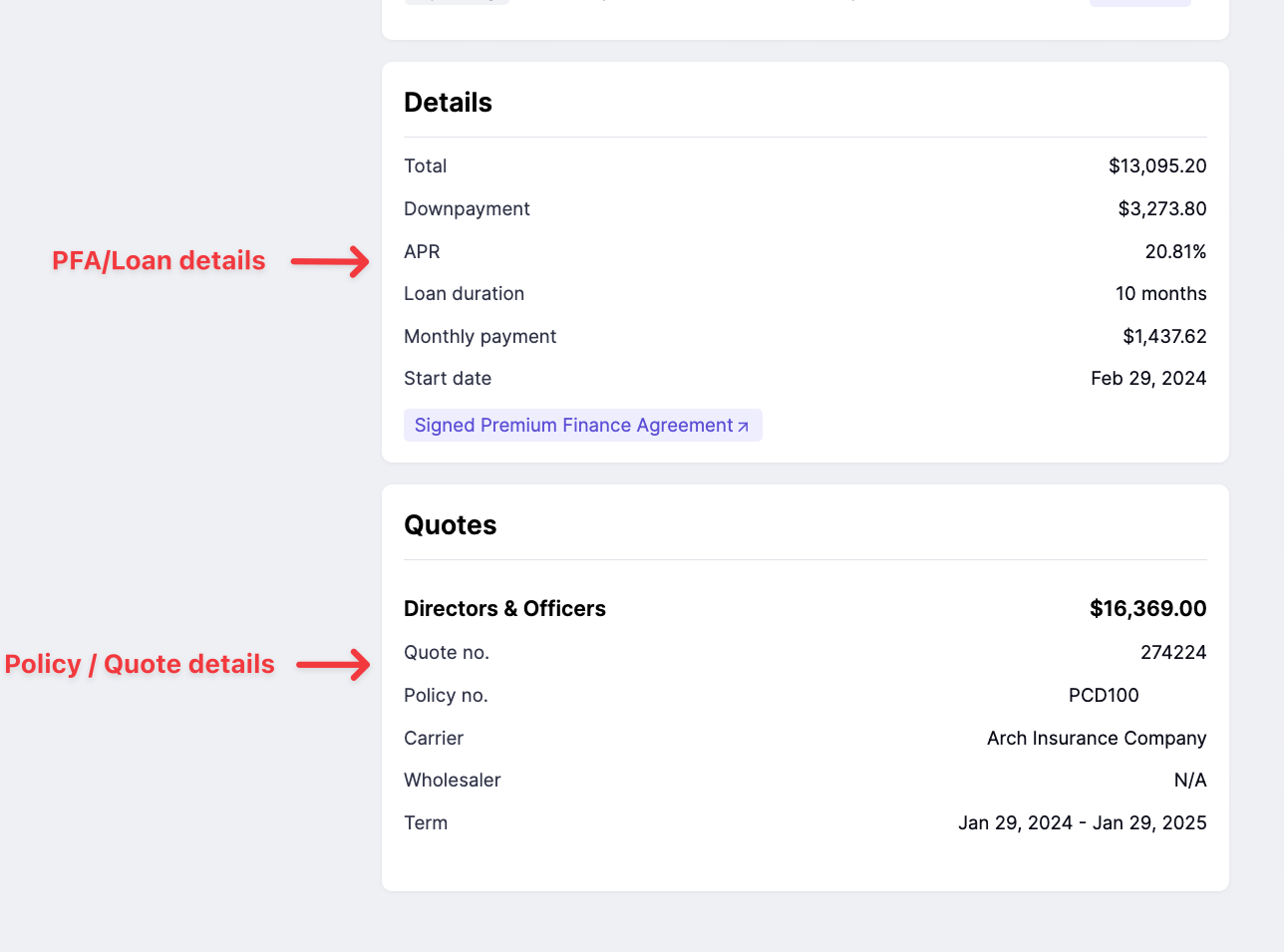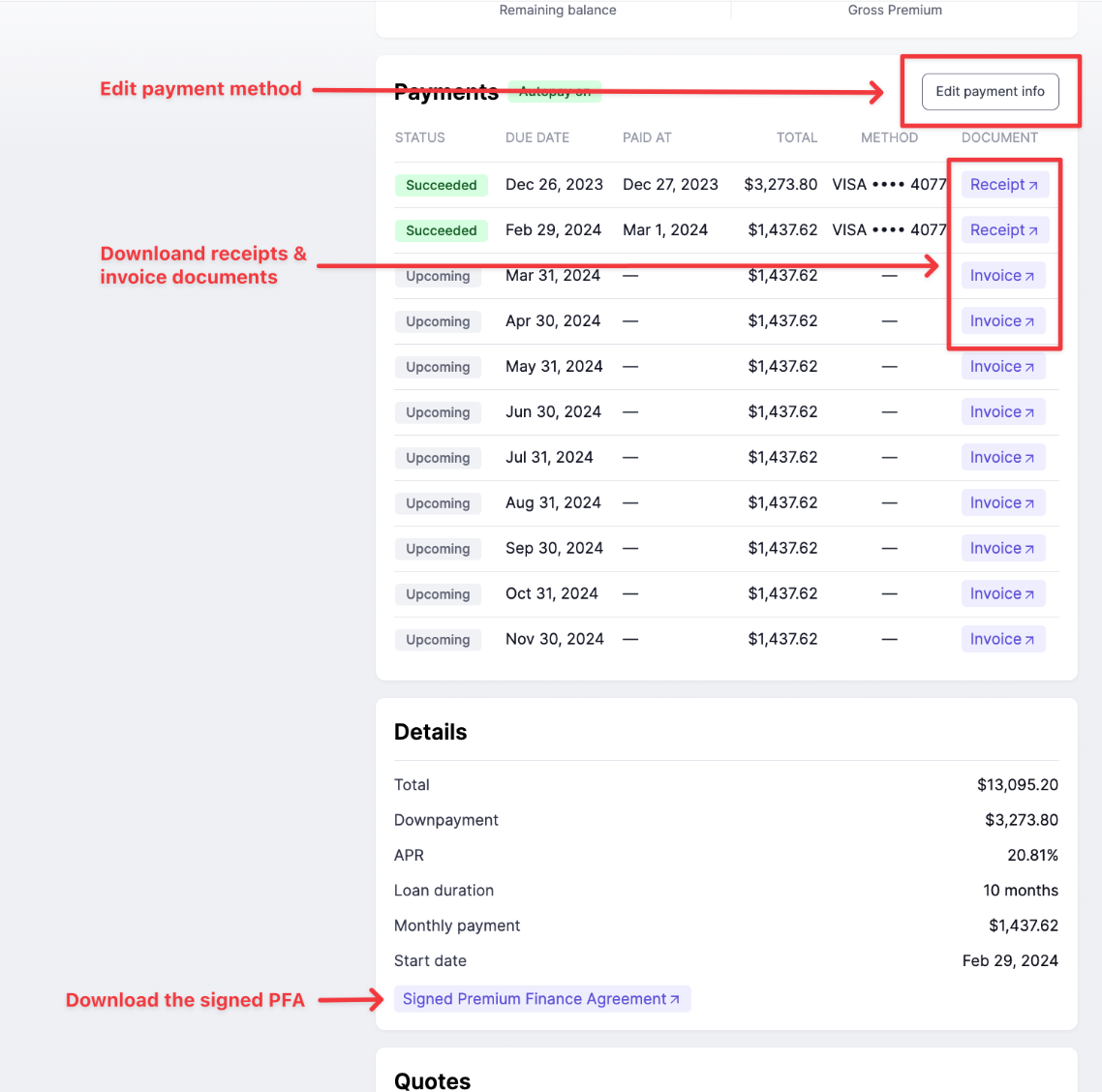Customer Portal
What You'll Learn
What is the Customer Portal?
How to access your agency's Customer Portal
Walk through of the Customer Portal
FAQ and troubleshooting
What is the Customer Portal?
The Customer Portal (or Insured Portal) is a dashboard where your insureds can login using their email connected to their Ascend program or invoice to view their programs, payment history, policy information, and more.
Below if a walk through of the customer portal with screenshots and associated actions and information the insured can find on each page within the customer portal.
How to Access the insured portal link
You can view and copy the link to your Agency's Insured portal here in the Settings > Customer Experience section (https://dashboard.useascend.com/settings/customer-experience?type=customer-portal).
Walk through of the Customer Portal
Homepage:
On the homepage, insureds can view their policy and insured overview for all programs processed through Ascend that are associated with their email address.
There are basic overviews of each shown, and they can click into each for a details view.
Detailed policy view:
When the insured clicks on the policy they want to view the details of, they are taken to the details policy view, where they can see:
Autopay settings
Finance agreement loan balance (if applicable)
Payment (upcoming and completed)
Loan details
Policy/quote details
Actions the insureds can take:
From the customer portal, insureds can make edits to their payment and autopay settings:
Add new payment method
Turn autopay ON or OFF (under the Edit payment info flow)
Download receipts for completed payments
Download invoices for upcoming/unpaid payments
Download their signed PFA
Contact Us
Need more help? Contact us at support@useascend.com for more help