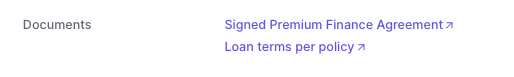Late Fees
What You'll Learn
When late fees are applied
Frequently Asked Questions
When are late fees applied to a payment?
A late fee is added if a payment is not made on time. The payment is considered overdue if the insured misses the monthly installment payment. However, there is a grace period of 5-10 days (depending on the state) after the payment due date before the late fee is applied to the base monthly installment amount.
Late fee details are in the premium finance agreement (PFA) document under the "Late charges" section. The PFA document can be found on the program page under the Documents section at the top of the page:
The insured is only able to complete the payment after also paying for the late fee.
The monthly installment will not be considered paid if the customer pays by wire and does not include the late fee.
FAQs
Does the insured get notified of late fees?
Yes, the insured is notified by email in the days leading up to the late fee being added to the program's payment. This email will inform the insured of the following:
The date when the late fee will be incurred (minimum two days heads up)
The amount of the late fee that will be incurred if not paid before the date listed
You can view the emails sent to your insured by clicking on the title of an email listed under the Communications section on the program page. Clicking on the subject line will preview the email sent to the insured.
Can we waive the late fee?
No, Ascend does not process waivers of late fees in the case of missed monthly installments. If your agency would like to cover a late fee on behalf of an insured, please get in touch with our Support Team support@useascend.com.
Are there late fees on one-time invoices?
No, Ascend will never collect a late fee on any one-time invoices, subscription invoices, or paid-in-full programs. Late fees cannot be collected by Ascend unless there is an Active Premium Finance Agreement between the insured and Ascend.
How are late fees calculated?
The details of the late fee calculation can be found in the insured's Premium Finance Agreement. It is often a certain % of the missed/overdue payment.
Contact Us
Need more help? Contact us at support@useascend.com for more help.